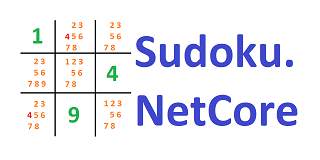
Sudoku.NetCore
Dot.Net Core implementation of a Sudoku-Solver
Library for solving a Sudoku puzzle.
The solution process can be extended by own solution techniques.
The two solving strategies “Hidden Single” and “Naked Single” are already implemented.
The following solution strategies are already programmed and can be reloaded:
Regardless of the solution strategies, backtracking (brute-force) is implemented.
Background
A Sudoku has 81 cells, where each cell is part of a box, a row and a column. At the beginning, each cell can receive a number between 1 and 9. After a cell has received a digit, this possible value is reduced for each cell that is also in the same box, column and row as the corresponding cell.
If the reduction of possibilities leaves only one possible number in a cell, column or row, this remaining number is set and thus starts a further reduction of possibilities for the affected cells.
But there are several other strategies that reduce the possibilities even further.
Definition
Board = contains 81 cells organized in 9 rows, 9 columns and 9 boxes.
Cell = Has one digit or 1 to 9 candidates
Box = square of 3*3 cells
Row = 9 cells in a row
Column = 9 cells in a column
Digit = One given Number (1 to 9) in a Cell
Candidates = Possible Digits (up to 9)

How To
Start with a simple board.
using DE.Onnen.Sudoku;
// create a simple board with 81 cells.
var board = Board.PureBoard();
Set a digit
The cells are numbered from top left to bottom right and can be addressed directly via this ID.
There are several ways to set a digit in a cell:
using DE.Onnen.Sudoku;
var board = Board.PureBoard();
// Set digit with cellID.
board.SetDigit(cellID: 0, digitToSet: 1);
// Set digit 3 on the cell with ID 2:
// Read cell with ID 2 first
var cell2 = board[2];
// Set Digit 3 to this cell
cell2.SetDigit(3);
// Set digit 5 on the cell with ID 4. Shortversion
board[4].SetDigit(5);
Read the candidates
At the beginning every cell, box, col or row has 9 candidates
Example:
using DE.Onnen.Sudoku;
var board = Board.PureBoard();
// Read the candidates (collection of int) from cell 0
var candidatesFromCell0 = board[0].Candidates;
Console.Write("Candidates from Cell:0 => ");
Console.WriteLine(String.Join(",", candidatesFromCell0));
// Set digit in cell 1 (right beside cell 0)
board[1].SetDigit(1);
candidatesFromCell0 = board[0].Candidates;
Console.Write("Candidates from Cell:0 after Cell:1 got digit 1 => ");
Console.WriteLine(String.Join(",", candidatesFromCell0));
// Check candidates from first box.
var boxUpperLeft = board.GetHouse(EHouseType.Box, 0);
Console.Write("Candidates from first box (Upper Left) where Cell 1 is part of => ");
Console.WriteLine(String.Join(",", boxUpperLeft.Candidates));
Output:
Candidates from Cell:0 => 1,2,3,4,5,6,7,8,9
Candidates from Cell:0 after Cell:1 got digit 1 => 2,3,4,5,6,7,8,9
Candidates from first box (Upper Left) where Cell 1 is part of => 2,3,4,5,6,7,8,9
You see that the cadidate 1 is removed in Cell:0 after the digit 1 was set in Cell:1
Load a whole board with Extensions
using DE.Onnen.Sudoku.Extensions;
Set a whole Board at once
Use a string
using DE.Onnen.Sudoku;
using DE.Onnen.Sudoku.Extensions;
// Create Sudoku-Board
var board = Board.PureBoard();
// Load a whole board from string
board.SetCellsFromString("100000000000000000000000000000000000000000000000000000000000000000000000000000009");
Console.WriteLine($"Digit of Cell0 (first Cell): {board.First().Digit}");
Console.WriteLine($"Digit of Cell80 (last Cell): {board.Last().Digit}");
Output
Digit of Cell0 (first Cell): 1
Digit of Cell80 (last Cell): 9

